How to Access Roblox Unblocked on School Computers
Introduction
In the digital playground of today's youth, Roblox stands out as a beacon of creativity and interactive learning. This platform allows users to create, share, and play games developed by a vast community, making it immensely popular among various age groups. However, its accessibility becomes a challenge in environments like schools, where educational networks often restrict access to gaming websites. This article explores practical methods to access Roblox unblocked on school computers, ensuring that students can enjoy their favorite platform without compromising network security or educational integrity.
Understanding Why Schools Block Roblox
Schools primarily block access to platforms like Roblox to maintain a focus on educational content and ensure the online safety of their students. These restrictions are often part of broader internet usage policies designed to prevent exposure to inappropriate content and safeguard students from online predators. While the intentions are in the best interest of the students, they also limit access to beneficial platforms that can offer substantial learning opportunities through creative play and problem-solving.
Legal and Ethical Considerations
Before diving into methods to bypass school restrictions, it's crucial to address the legal and ethical considerations. Circumventing network restrictions can violate school policies and, in some cases, lead to disciplinary actions. It's essential to weigh the importance of accessing Roblox unblocked against the potential consequences outlined in your school's technology use agreement. This article does not endorse any action that contravenes such policies but aims to provide information for educational and legitimate use cases where restrictions might be overly restrictive.
Methods to Access Roblox Unblocked
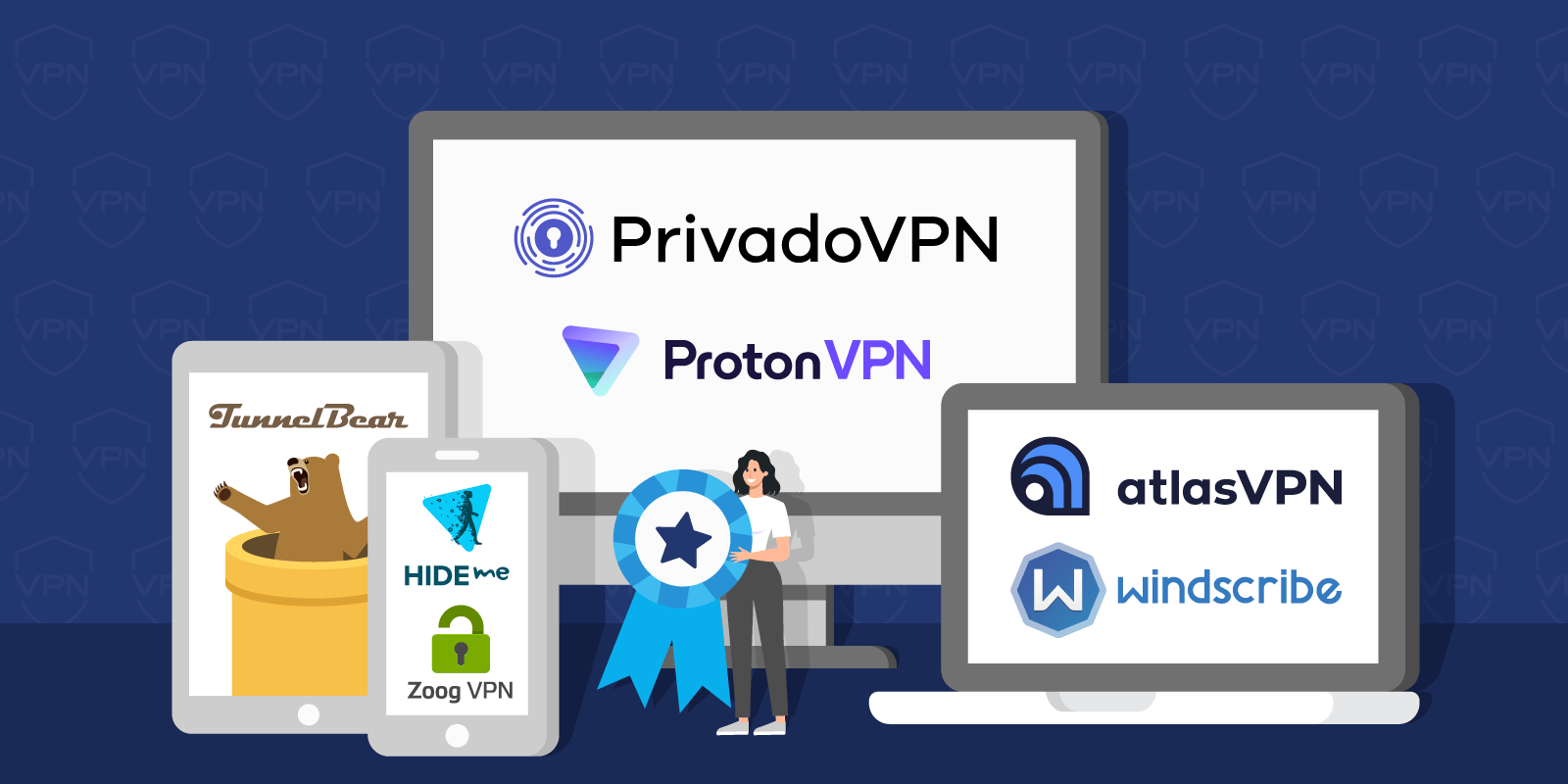
Using a Secure VPN
A Virtual Private Network (VPN) is one of the most reliable methods to bypass internet restrictions and access Roblox unblocked on school computers. A VPN encrypts your internet traffic and routes it through a server in a location of your choice, masking your actual IP address and making it appear as though you're accessing the internet from a different place. This not only unblocks Roblox but also secures your online activities from snooping. However, it's crucial to choose a reputable VPN provider to ensure your data remains secure and to be mindful of school policies regarding VPN use.
Web Proxy Services
Web proxy services act as a gateway between your device and the internet, allowing you to access websites through their server. This can be a quick way to access Roblox unblocked, as it requires no software installation. However, proxies might not encrypt your traffic like a VPN, making them less secure. Additionally, some school networks may also block popular proxy services, and their use can sometimes slow down your internet connection.
Portable Browsers
Portable browsers stored on a USB drive can sometimes bypass school network restrictions, as they don't rely on the local computer's network settings. While not a direct method to unblock Roblox, if the school's restrictions are browser-based, using a portable browser might provide access. Nevertheless, this method's effectiveness can vary and doesn't guarantee access to blocked sites.
Mobile Data and Hotspots
Using your personal mobile data or setting up a hotspot from your smartphone is a straightforward way to bypass school network limitations. By connecting your school computer to your mobile data, you can access Roblox unblocked without using the school's network. Be aware of your mobile plan's data limits to avoid unexpected charges, and consider the security implications of connecting your device to personal networks.
Risks Associated with Unblocking Roblox
While the allure of accessing Roblox at school is strong, it's important to understand the potential risks involved. Bypassing school network restrictions can expose you to disciplinary action, including suspension or loss of computer privileges. Additionally, methods like using unsecured proxies or violating network policies can compromise your online security, potentially exposing your personal information to cyber threats. It's essential to proceed with caution and consider the consequences of attempting to unblock Roblox on school computers.
Conclusion
Accessing Roblox unblocked on school computers involves navigating both technical challenges and ethical considerations. While there are methods to bypass network restrictions, they come with potential risks that must be carefully weighed. Ultimately, the best approach is to respect school policies while exploring legitimate ways to access educational and creative content on platforms like Roblox. By understanding the implications and choosing responsible methods, students can enjoy a balanced online experience that supports both learning and play.
FAQ Section
Why do schools block access to games like Roblox?
Schools block games like Roblox to maintain a focus on education, prevent distractions, and protect students from potentially harmful online content.
Is it safe to use a VPN to access Roblox on a school computer?
Using a VPN is generally safe if you choose a reputable provider. However, violating school policies can lead to disciplinary actions.
Can Roblox be educational?
Yes, Roblox offers numerous opportunities for learning, including game design, coding, and problem-solving skills.
What should I do if I'm caught bypassing school restrictions?
If caught, it's important to be honest and prepared to face the consequences outlined in your school's technology use policy.
Are there any legal games similar to Roblox that are not blocked in schools?
Some schools may allow access to educational gaming platforms or specific games deemed appropriate for learning purposes. It's best to check with your school's IT department for approved games.

